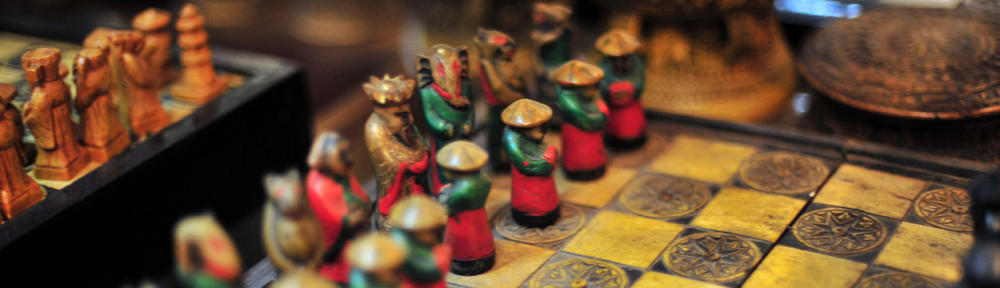Converting and preserving a family’s history into digital formats is a complicated endeavor. One must consider the types of artifacts that needs to be converted into digital files, what types of digital files to convert to, where to save these files, and the costs associated with this type of preservation. As a novice in this type of work, the operations necessary to preserve my family’s history digitally, I would choose to trust professionals with much of the conversions. However, I would be very deliberate in deciding how my family’s artifacts will be converted, because these choices will affect where the digitally converted files will be saved and for what purpose.
Instead of scanning image files myself, or whatever other family artifact that is scannable, I would hire a company to scan the images for me. A quick google search shows many companies offering such services on the web for a reasonable price. The benefits in hiring a company to do this type of work is both economic and practical. For instance, Scandigital.com will scan any items that can be cheaply scanned, as well as, correcting damaged images using image enhancement software (i.e. Adobe Photoshop). Hiring a company like Scandigital.com will save me the cost of purchasing a high-quality scanner, and software to edit the images. Also, enlisting a professional will save me a lot of time in having to learn scanning techniques and image editing techniques which is indispensable.
Since this is a preservation project, I think it is imperative that the preservation of these images are done correctly, something that I would not guarantee myself being able to do. I would request the images in both TIFF and JPEG formats. TIFF will provide for me the highest quality of the image, which is ideal for preservation, and images saved in the JPEG format will help me hedge my bets in case TIFF somehow becomes an obsolete medium in the future. JPEG is so popular that it may have a longer shelf-life as a usable file type. It also requires less hard drive space which will be important in backing up my digital images.
I would treat video and audio artifacts that my family mostly in the same way as image files. I would hire a company like, Total Media http://www.totalmediainc.com/analog_to_digital_video_conversion.html, to convert any analog video to digital media. Again, hiring a company to do this work for me will save me money in purchasing the products I will need to convert files, such as a finding a working beta-max player and analog to digital video converter, and the time investment needed from me to do a good job converting the files from analog to digital. I would save the digital video and audio files, like my images, in two different file types.
Digital video will be saved in both a lossless codec and a lossy codec, such as huffyuv respectively and AVI. A lossless digital video file is large but pristine in its transfer, while a popular lossy codec like AVI, which is a Microsoft product, may stand the test of time in terms of use and will be smaller in size than a lossless transfer. A smaller file size is not only necessary for creating backups, but will make sharing these files much easier.
To save typed text or hand written text, I would hire a company that provides optical character recognition services. Optical character recognition (OCR) is software that recognizes scanned text and transfers it into digital format. For example, all my my great grandfathers journals can be scanned and his words will transferred into a digital format like a rich text file (RTF), which can be opened using any word processor software. This will save me a tremendous amount of time in transferring this information into a digital format, and save me the cost in purchasing the tools to do so. I would choose the RTF file type to save converted text because it is recognized universally by word processing software. I would also request image files of the texts, which can’t be read by word processing software, but can show the original text files through image file types like TIFF and JPEG.
To better ensure the preservation of my digital files I would save them in two different formats. The larger files like TIFF, lossless video, TIFFs of text files, and RTFs of converted texts will all be saved on hard drives. Hard drive space is so incredibly cheap now that I can’t imagine that my families entire video history exceeding an affordable hard drive to save them in. I think that even the $2,000 for an 8TB hard drive, which is most likely far larger than I will need, would be a reasonable price for saving my entire family’s history in its best form. Not only does a hard drive hold the most amount of information, but it also is a more reliable medium to save files in since hard drives are sturdy and will last much longer than DVD’s or blue ray discs.
I would save the smaller lossy conversions like the RTFs, JPEGS, and AVIs on a cloud server. Google provides hard drive space on their servers for a fee, but the benefits of this is that Google maintains my files for me, saving me money, stress, and since it is in the hands of google I would be a benefactor of any new technology they implement that extends the longevity of the files that they have stored. I could also allow other people in my family to have access to these files, which is important for me because access to this history should be easy. The smaller file types are more appropriate for this type of saving, for now, because of cost reasons as well as upload time.
To organize my files, I would comment or tag these files myself. I don’t know how or where I would begin to do such a thing. Maybe I could use an Excel spread sheet, a business program software produced by Microsoft, with the files names on them and then describe them through tags in different Excel cells. This Excels spread sheet would then be my master list, which describes all my digital data, which I could search through when trying to find particular artifacts. This would be a long tedious process, but one I could do on my own.
Converting my family’s history into digital media is a costly and time consuming task, however, the benefits of such an undertaking outweigh the negatives. One can have access to the entire of ones known family history, through a cloud server, by using any computer connected to the internet and then search through the archive with much greater ease than ever before. Proper consideration of what types of digital files you use, how you organize them, and what medium you save them in is a must if you wish to have an accessible, high-quality, and long-lived digital family history.